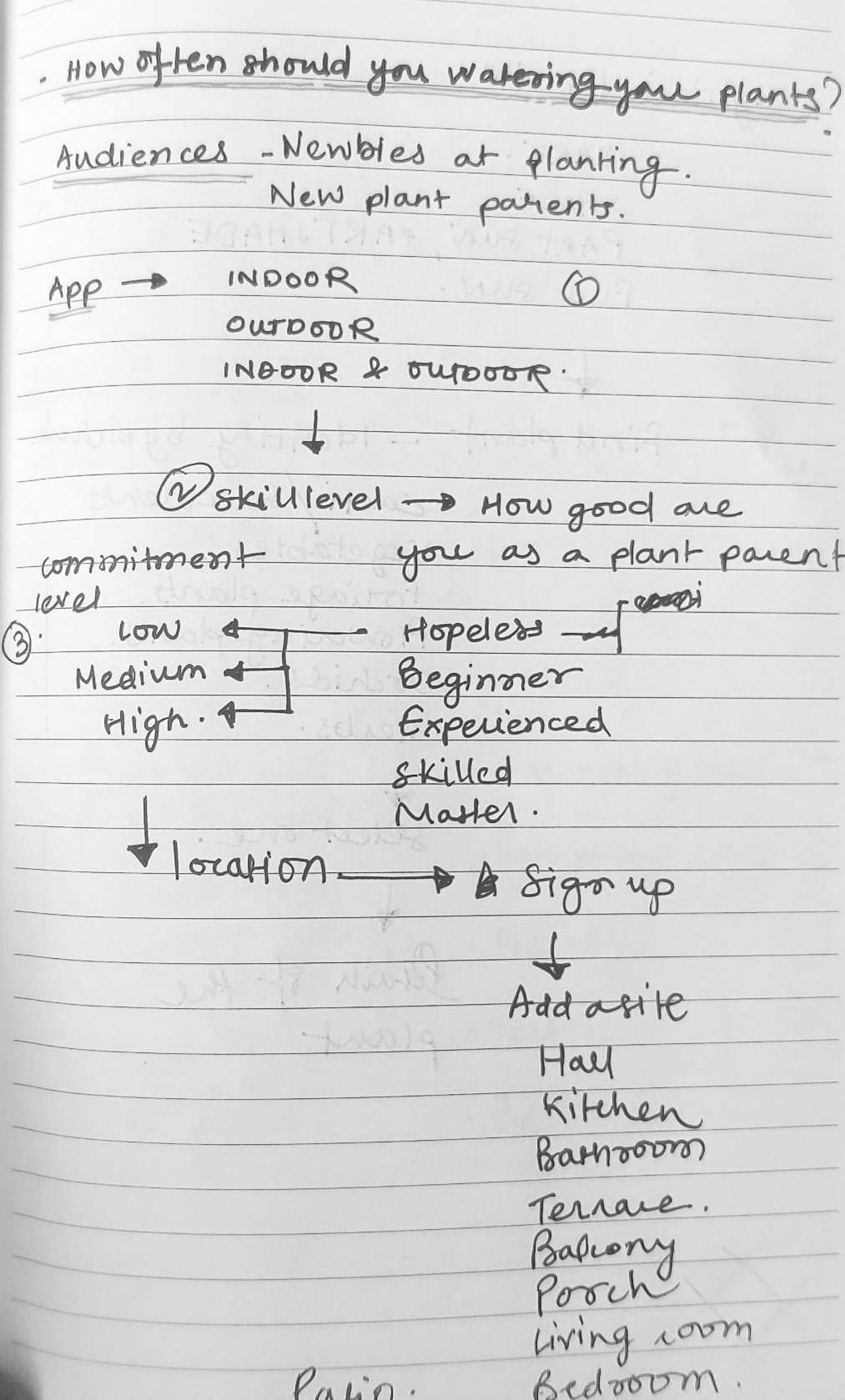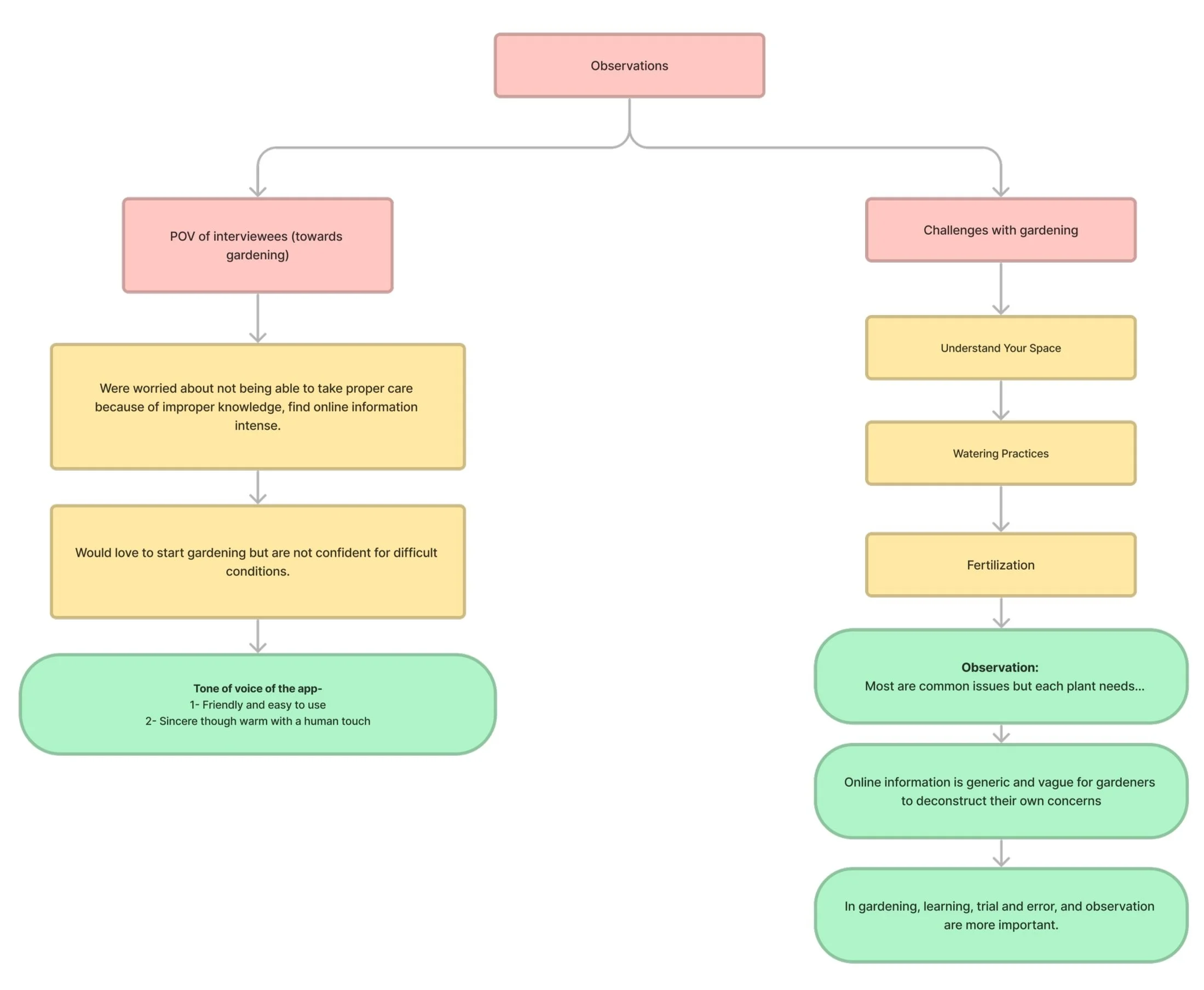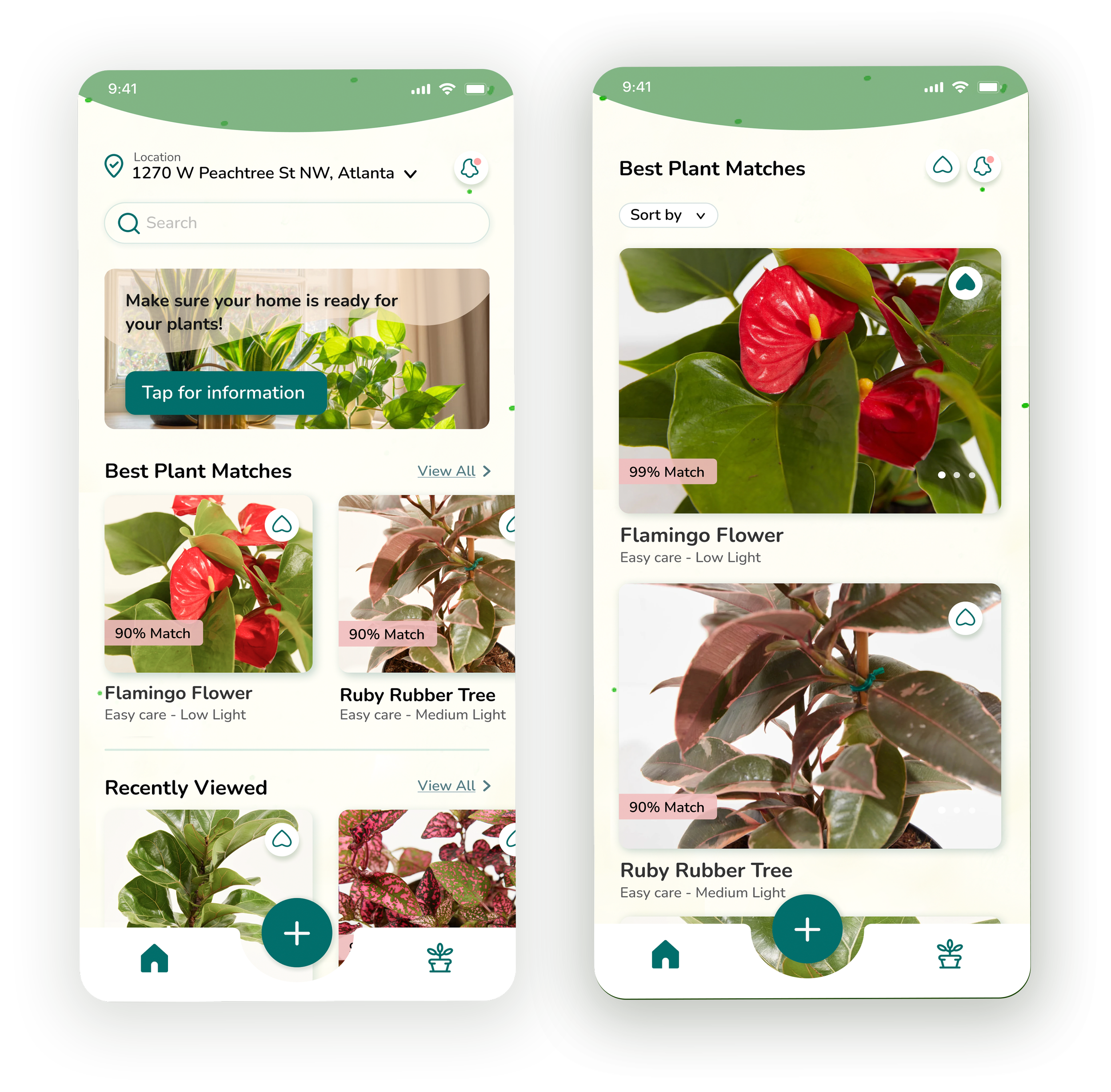BUD - Your Plant’s Best buddy
PRODUCT DESIGN | RESEARCH
TIMELINE
3 Months
PLATFORM
Mobile
INTRODUCTION
People frequently purchase plants and are disappointed with how quickly they deteriorate in their homes. Their main worry is that they struggle to maintain healthy plants because they lack the time to water and fertilize them or are simply unaware of how much care a specific plant needs. Think of a solution to solve the above problem. The output can be in the form of user stories, wireframes, user interfaces, and prototypes.

The Challenge
How can beginners at gardening understand when and how much care their plant needs?
To address this challenge, I created a user-friendly guide that helps beginners in gardening understand when and how much care their plants need.
Understanding New Plant parent issues.
How are new plant parents currently taking care of their plants?
As a plant enthusiast, I've always suggested that people watch their plants and adjust their care as necessary. This can be a daunting task for someone without gardening experience.
Interviewing new plant parents and veterans at gardening
I conducted a survey to gain insights into the challenges people face when making green friends.
Target Audience
The app is designed for Novice gardeners and plant enthusiasts.
The app is designed for novice gardeners and plant enthusiasts.
It should feature a user-friendly interface with helpful tips and information on how to care for different types of plants, as well as a plant identification tool to
help users identify unknown plants
in their garden.

Insights from veteran plant parents
For almost everyone who enjoys gardening, watering appropriately is a challenge.
Most of the surveyors would take the help of some websites in taking regular care of their plants and staying in a routine.
Insights for beginners in gardening
Accessing light and weather conditions before taking care of plants is essential for healthy development, as is fertilizing and checking for pests.
To avoid feeling overwhelmed, it is critical for a novice gardener to learn in a friendly and relaxing environment.
Mapping User Personas
With the help of the above insights, I created three personas which helped me understand their pain points and opportunities better.

Primary Goal
For those who want to start their own gardening journey, the app should be a valuable tool. To assist new gardeners in understanding the fundamentals and advancing their gardening skills, the app should have thorough yet understandable instructions.
Secondary Goal
Plant care is a huge responsibility that is also extremely rewarding. The app should maintain the seriousness and sensitivity associated with plant care on a daily basis.
Target Audience
New plant parents who want to be successful.
Tone of Voice
Sincere though warm, gardening provides a satisfying experience.
Possible Use-Cases:
1. Users who are looking for a plant that will meet their needs.
2. Users who want to give their plants the care they need.

User Flow
After I had finalized all of the
aims, I began structuring the
user flow. This assisted me in visualizing how users would navigate the app.

Visual Design
1. Splash screen
2. Login / Sign up

Questionnaire
In order to show relevant results, the user will be prompted to answer an onboarding questionnaire.
1. A few details about the user.
2. If the user chooses to skip the questionnaire, they will be prompted to take it again if they try to add any plant to their "my plants" list in the future. They will be asked about their home if they have any plant preferences, and where they live.

Home / Discover
Based on the responses collected from the questionnaire, the user will be shown relevant results on the screen. The categorization of the sections on the home screen will be predominantly based on: ‘Location’, ‘Light levels’ (based on the responses from the questionnaire and the choices), and ‘Recently Viewed’.
Detail Screen
Once the user chooses the section they wish to visit, they will land on the category screen which will throw results based on the selected category.

Scan to add plants
When the user is unaware of a certain name for their plant, they can scan and add plants to “My Plants”.

Notifications
Intuitive notifications for users are available. One with all notifications and also a pop-up notification.